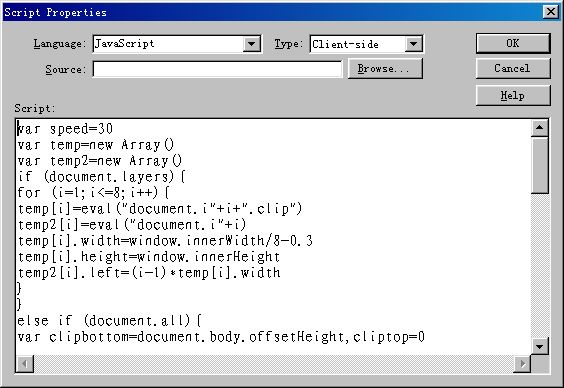|
文/洪宝光 每当看到一个好的动画时,我都会想着为自己主页设置一个开幕画面。效果是有一段动画以后再进入主页,这样感觉是不是很爽啊!设计很简单,大家可要好好地看呀!
一、在<body>和</body>添加如下代码:
<style>
.intro{position:absolute;
left:0;
top:0;
layer-background-color:#e8eee8;
background-color:#e8eee8;
border:0.1px solid #e8eee8
}
</style> |
二、设置一个图层,名字是i1。然后编辑代码,代码添加如图1所示:
<div id="i1" class="intro"></div><div id="i2" class="intro"></div><div id="i3"
class="intro"></div><div id="i4" class="intro"></div><div id="i5" class="intro"></div><div
id="i6" class="intro"></div><div id="i7" class="intro"></div><div id="i8" class="intro"></div>
<SCRIPT language=javascript>
var speed=30
var temp=new Array()
var temp2=new Array()
if (document.layers){
for (i=1;i<=8;i++){
temp[i]=eval("document.i"+i+".clip")
temp2[i]=eval("document.i"+i)
temp[i].width=window.innerWidth/8-0.3
temp[i].height=window.innerHeight
temp2[i].left=(i-1)*temp[i].width
}
}
else if (document.all){
var clipbottom=document.body.offsetHeight,cliptop=0
for (i=1;i<=8;i++){
temp[i]=eval("document.all.i"+i+".style")
temp[i].width=document.body.clientWidth/8
temp[i].height=document.body.offsetHeight
temp[i].left=(i-1)*parseInt(temp[i].width)
}
}
function openit(){
window.scrollTo(0,0)
if (document.layers){
for (i=1;i<=8;i=i+2)
temp[i].bottom-=speed
for (i=2;i<=8;i=i+2)
temp[i].top+=speed
if (temp[2].top>window.innerHeight)
clearInterval(stopit)
}
else if (document.all){
clipbottom-=speed
for (i=1;i<=8;i=i+2){
temp[i].clip="rect(0 auto+"+clipbottom+" 0)"
}
cliptop+=speed
for (i=2;i<=8;i=i+2){
temp[i].clip="rect("+cliptop+" auto auto)"
}
if (clipbottom<=0)
clearInterval(stopit)
}
}
function gogo(){
stopit=setInterval("openit()",100)
}
gogo()
</SCRIPT> |
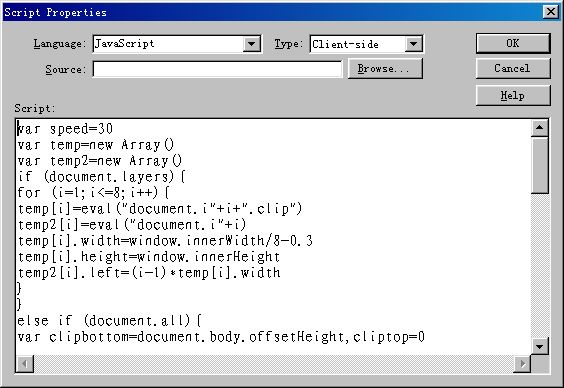
图1
| ![]() 版权所有 四通利方 新浪网
版权所有 四通利方 新浪网