Sun. XVR-1200 图形加速器的使用 | |
|---|---|
| http://www.sina.com.cn 2006年10月13日 17:05 ChinaByte | |
|
这是一款新的显卡,不知道大家谁用过,我刚给客户按了一块,使他能够连接两台显示器同时显示,下面我就来说说我得心得。 :em03: 软件要求 用于安装Sun XVR-1200 图形加速器Solaris 系统软件 安装Sun XVR-1200 图形加速器软件之前您的系统应安装了Solaris 8 10/01 和Solaris 9 操作环境或其以后的兼容版本 1.5 MB 可用磁盘空间 如果安装64 位Sun 用于安装Sun OpenGL. for Solaris 则需多达110 MB 磁盘空间 :em02: 安装软件 使用CD-ROM 中的install 实用程序安装Sun XVR-1200 图形加速器软件此实用程 序将安装需要的驱动程序软件和补丁程序 首先把blade 2000带的显卡拆下,在原来的pci槽上插上1200显卡,然后开机,机子本身是不会认出显卡的要安装驱动 1.如果已经挂装CD 驱动器请键入下面的命令 # cd /cdrom # ./install 2.如果尚未挂装CD 请键入下面的命令 # mount -F hsfs -O -o ro /dev/dsk/c0t6d0s0 /cdrom # cd /cdrom (您的系统配设的CD-ROM 设备可能会有所不同例如它可能是 /dev/dsk/c0t2d0s2) # ./install 屏幕上将显示以下内容 *** Checking if Sun XVR-1200 Graphics Accelerator support is already installed... *** Checking for required OS patch(es) ... *** Checking if Sun OpenGL is installed... Select one of the following Sun OpenGL installation options: 1) Install Sun OpenGL 1.3 2) Install Sun OpenGL 1.2.3 3) Do not install Sun OpenGL Select an option: 接下来如果选择在Solaris 8 操作环境中安装Sun OpenGL 在本示例中 即选择第1 个选项 屏幕上将显示以下内容 1.3 for Solaris *** Checking for required Sun OpenGL patch(es) ... About to take the following actions: - Install Sun XVR-1200 Graphics Accelerator support for Solaris 8 - Install Sun OpenGL 1.3 To cancel installation of this software, press 'q'. Press any other key to begin installation: 点回车后屏幕上将显示以下内容完成后 安装过程的实际输出可能与下面所示内容有所不同具体取决于您的系统配置 *** Installing Sun XVR-1200 Graphics Accelerator support for Solaris 8... *** Installing Sun OpenGL 1.3... *** Installation complete. 好了现在我们就安完了使其显示ok 提示符中断(Stop-A) 系统 ok boot –r :twisted: 好现在我们就能进系统了,打开控制台,接下来我们就配置怎样能使用双显示器, 第一步 #fbconfig -dev jfb0 -doublewide enable 对设置为上下排列的显示器使用-doublehigh 选项 左右显示器使用-doublewide 选项 第二步 #fbconfig -dev jfb0 -outputs swap 请使用-outputs swap 选项要对调两个彼此相关的输出的位置 第三步 #fbconfig -dev jfb0 -offset xval yval 要按指定的值调整指定视频流的位置使用-offset 选项 此选项仅适用于-doublewide 和-doublehigh 模式 负值表示向左偏移 对于-doublehigh 与顶部的视频流重叠 xval 用于确定最右边视频流的位置 yval 用于确定底部视频流的位置 默认设置为[0, 0] 第四歩 #reboot :D 好了就这四步接下来我们就等待两个显示器同时亮起来吧 有什么不懂的可以参考驱动盘上给的说明,我也只是给大家做个整理说说我的心得,还请大家多多指教 |
| 新浪首页 > 科技时代 > 滚动新闻 > 正文 |
|
|
|
| ||||||||||||||||||||||||||||||||||||||||||||||||||||||||||||||||||||||||||||||||||||||||||||||||
|
科技时代意见反馈留言板 电话:010-82628888-5595 欢迎批评指正 新浪简介 | About Sina | 广告服务 | 联系我们 | 招聘信息 | 网站律师 | SINA English | 会员注册 | 产品答疑 Copyright © 1996 - 2006 SINA Inc. All Rights Reserved 新浪公司 版权所有 |